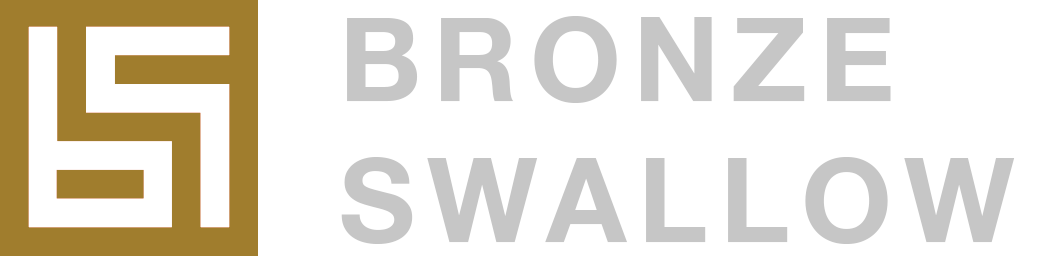Easy to Find Information – Auto Generated Blueprints
A medical device company came to me to solve 2 problems:
They developed web based software to help the facilities, medical, and IT personal find the medical devices, and peripherals associated with the device. The software was so unusable it required a paid staff to travel around the country and teach customers how to navigate it, access data, and publish reports. It required searching through long lists of unrelated facilities, it was difficult to add new personal access to the device and the graph data could not be displayed in other measures rendering it worthless to the end user.
They also wanted to be able to visualize where the assets are in the facility in realtime and allow IT, facilities and medical staff to locate equipment, but they didn’t know how to go about getting a unique blueprints of the hundreds of medical facilities and their floors and rooms.
I conducted an interview of medical staff who use the software, costumer support who receives feedback on the software, and the trainer of the current software. Problems and broad solutions were agreed upon by all parties and then a version 1 was sketched up and proposed-
I approached the software with a simple drill down approach, first find your IDN, then your facility then the department you want to look at…all the way down to a specific room, but always maintaining the same one page structure and layout. To shorten navigation even further, preferences are set to the login user so that their landing page displays the information they use most often. Instead of the user digging to find technical issues and staff messages which is the task 80% of the time, important notices and messages are ever-present at the top of the page.
Rather than rely on getting blueprint data from medical facilities, which can be very difficult, time consuming, and blueprints must rebuild cad models for web display, I proposed an organized cluster of of information containing colored dots/shapes representing the medical device and it’s associated peripherals with room name/number. These rooms are identified by data gathered during upcoming installation of power stations by pin pointing the center of each room and by entering the facility room name. If a room has no devices, a rectangle is drawn to approximate the room size. When this information is auto organized, paying attention to grids and angle relationships a map is formed of the facility floor.